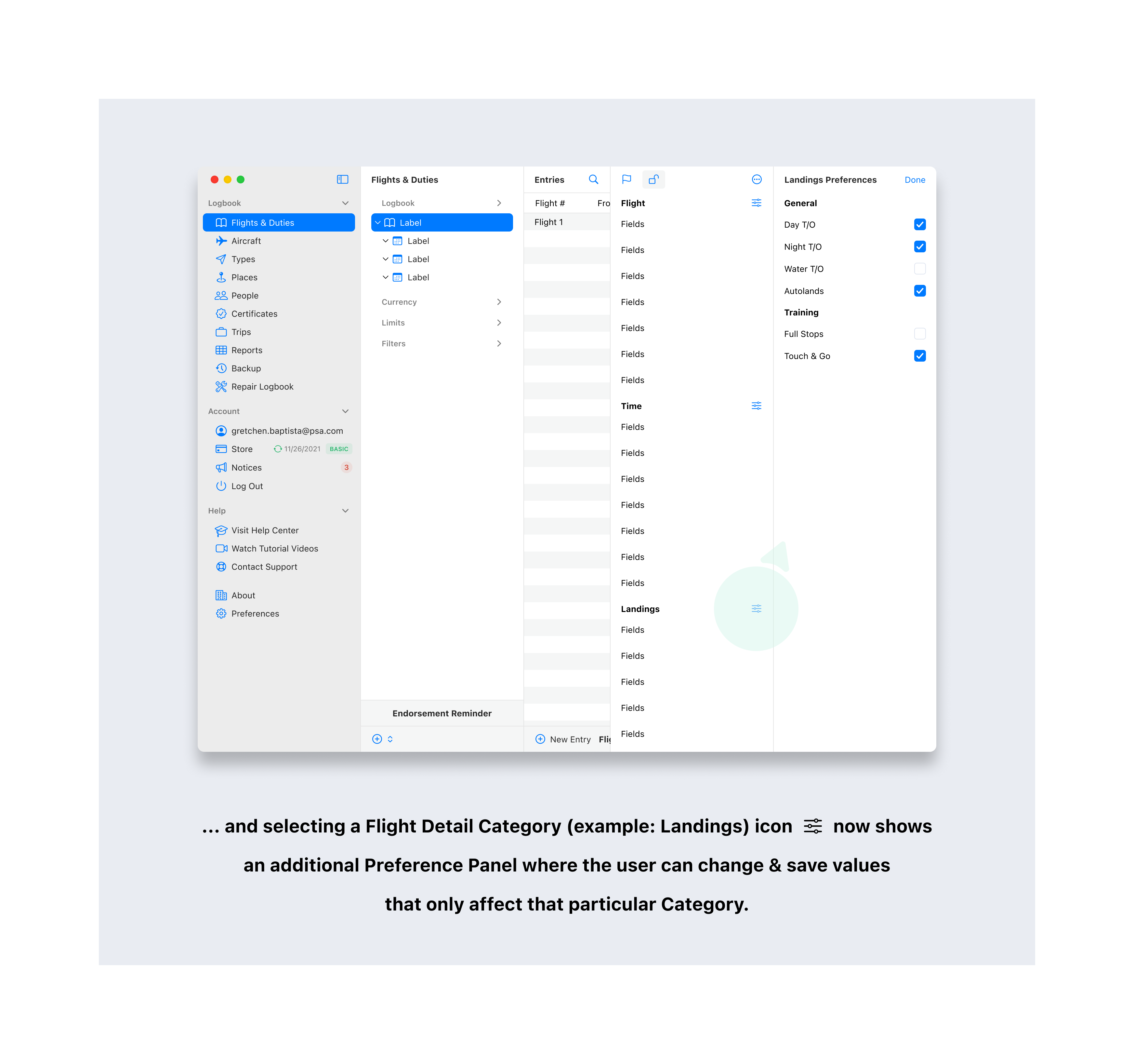LogTen App
for Coradine Aviation

Summary for busy people
App:
Download from the Mac App Store
Download from the iOS App Store
Also available for Apple Watch
Tools used: Figma, FigJam, Miro, Jira
Video:Watch on YouTube
ROI: App Subscriptions steadily increased MoM and YoY even through the pandemic. This was due to regular new feature releases combined with codebase improvements and bug fixes.
Situation: LogTen is an electronic logbook for pilots. After reasearching user behavior using Google & Azure Analytics, I discovered that a lot of useful features and screens were not being used, seen or found by our customers. I cross checked this Quantitative Data with Qualitative User Interviews.
Discovery analysis:
- users found it difficult to find key screens related to their logbook workflow
- settings were scattered throughout the "More" tab of the app and
- screen configuration and global settings were bundled together and unrelated.
Task:
By conducting quantitative research using Google and Azure Analytics, I identified underused features, and qualitative user interviews to understand user challenges.
Key findings included difficulty in finding certain screens, scattered settings, and bundled configurations. I reorganized the app's content architecture, separated screen configurations from settings, and redesigned core administration functions.
- Conducted user research combining quantitative data and qualitative interviews to identify pain points
- Reorganized the information architecture, separating screen configuration from global settings
- Added contextual preferences to all top level screens to align with pilot workflows
- Created and maintained a multi platform Design System for consistency across screens and features
- Regularly held business and stakeholder workshops to uncover knowledge gaps, present work for critique & share findings
Result:
- App Store Rating went from 4.2 to 4.7 stars with 8.8k reviews.
- Revenue increased significantly in the following quarters after the App Release Update as the new rollout was being highlighted in Marketing materials as well as the App Store Version History Log
- Positive feedback surged across social media, customer surveys, and in-app feedback forms
- Customer support experienced reduced query volumes and faster response times, as users encountered fewer issues.
Case Study
Situation: LogTen is an electronic logbook for pilots. After reasearching user behavior using Google & Azure Analytics, I discovered that a lot of useful features and screens were not being used, seen or found by our customers. I cross checked this Quantitative Data with Qualitative User Interviews.
Discovery analysis:
- users found it difficult to find key screens related to their logbook workflow
- settings were scattered throughout the "More" tab of the app and
- screen configuration and global settings were bundled together and unrelated.
The biggest friction point
Pilots couldn't find screens or settings that they needed on demand.
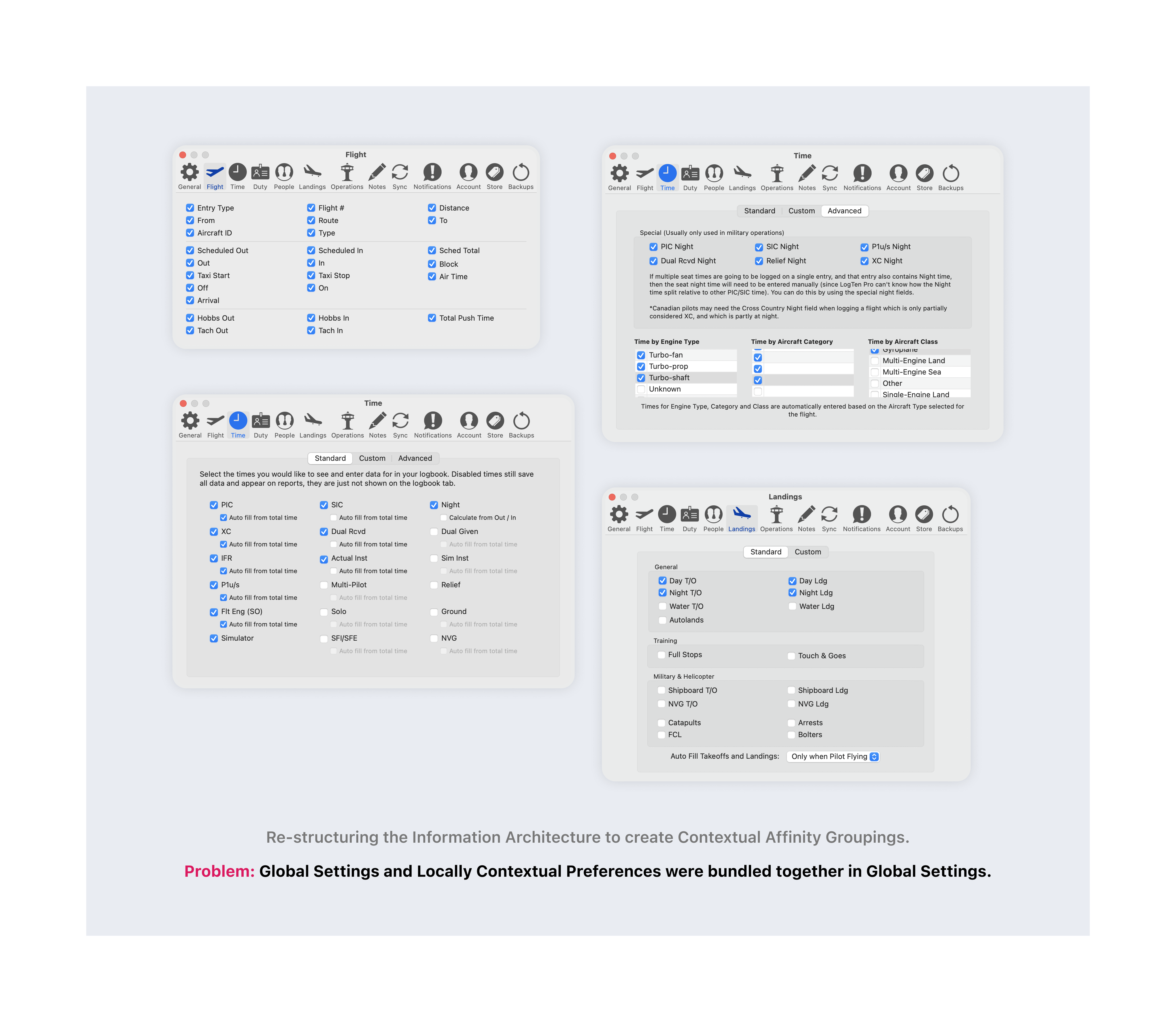
Previously all settings and toggles were grouped into general tabs within the apps global settings.
Many of these 'settings' were actually contextual preferences and configurations.
I held workshops with customers and key business stakeholders to map out the intended use of every setting in order to determine whether it related to the app on a global or relative level.
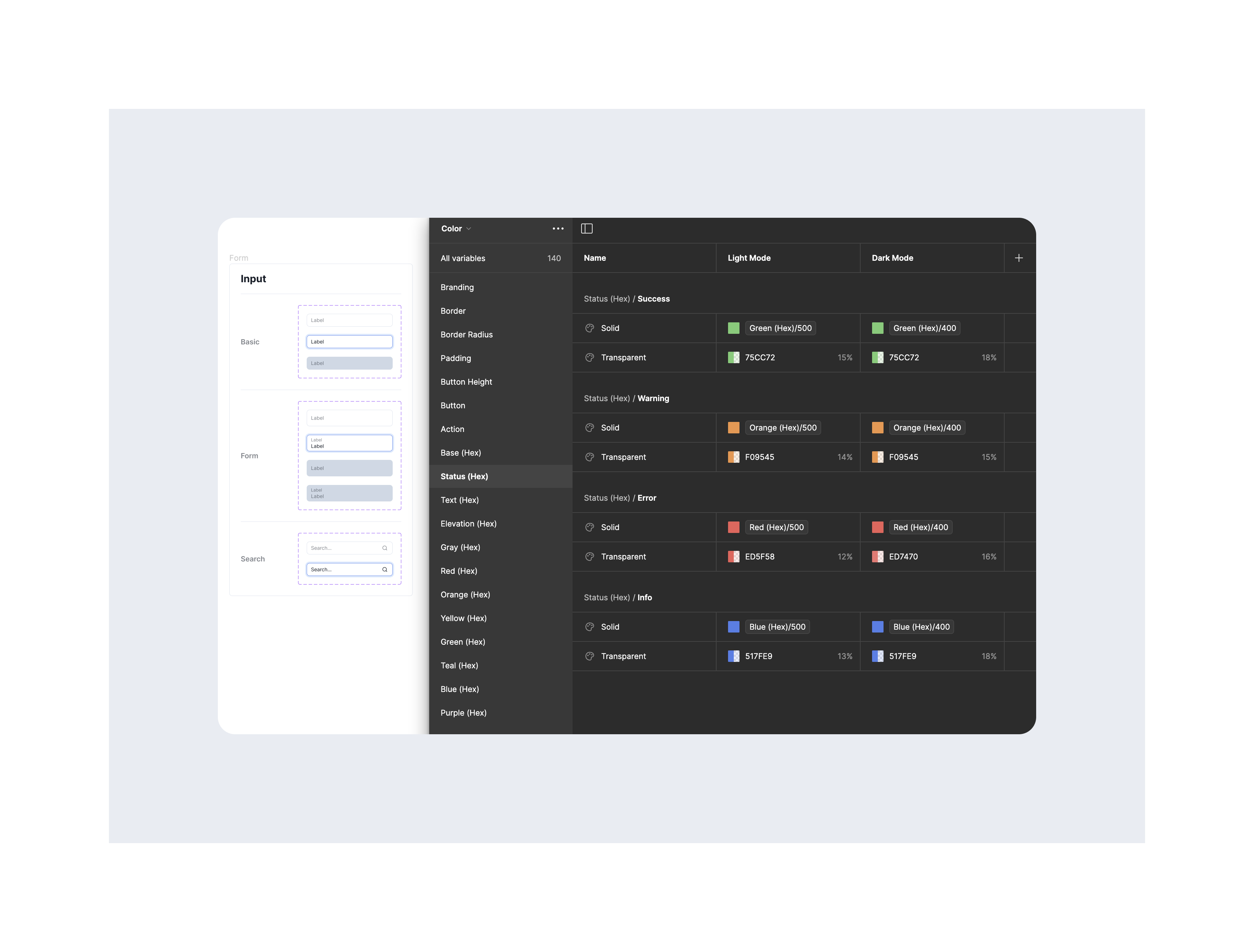
Before looking at the main problems, I audited the design assets and re-built the entire design system using variables and applied it to the entire asset library.
I re-designed every asset, pattern, screen and interaction to adhere to Apple's Human Interface guidelines while defining a unique corporate brand.
Pilots need immediate task focus
I re-designed their Flight Schedule so that pilots could identify upcoming and multi-flight duties at a glance.
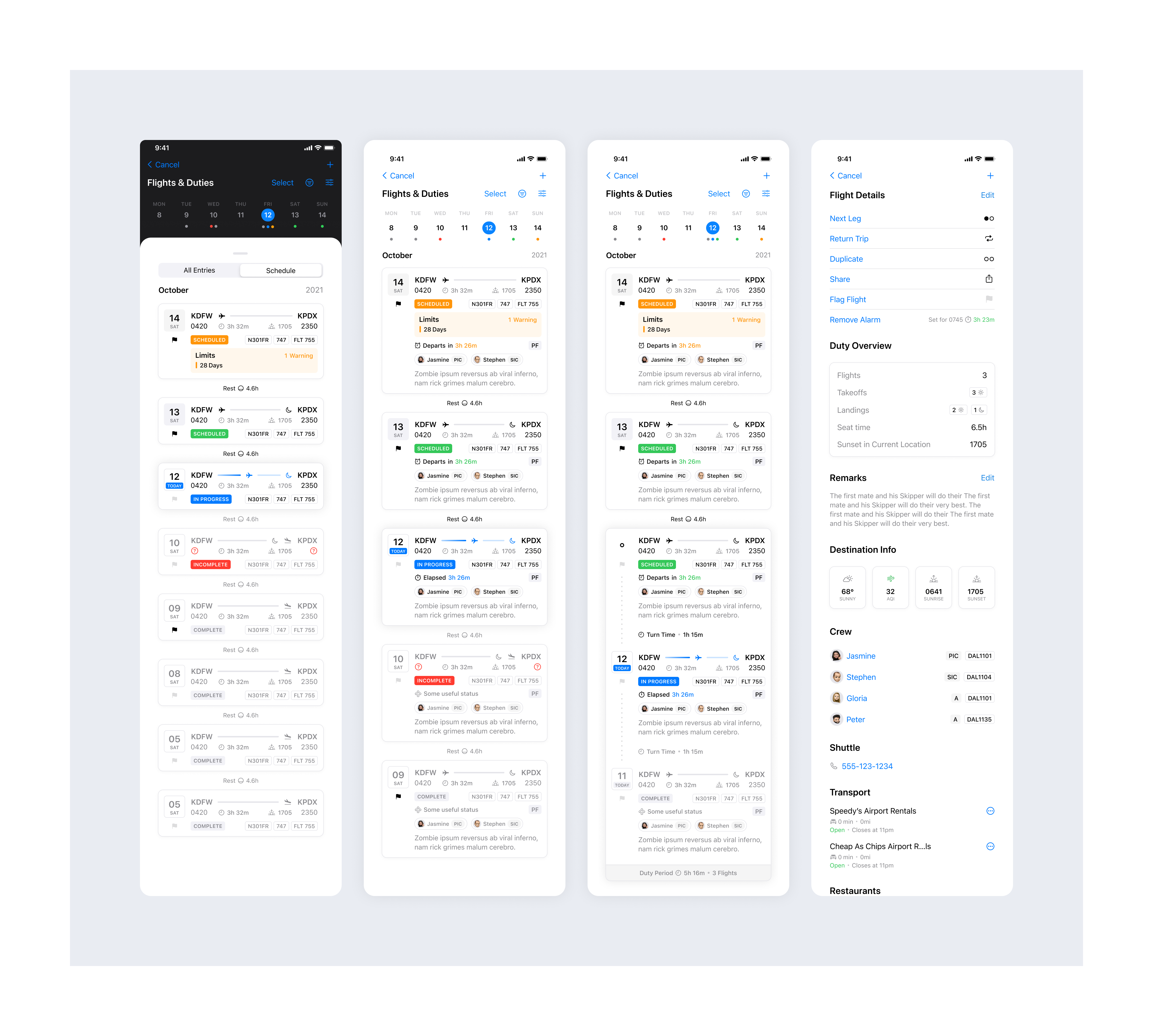
Even though Apple's ecosystem determined the look and behavior of key patterns & affordances, my design system aligned the corporate brand to unique screens through the app.
In this example, I created a calendar that shows flight schedule details to a pilot in a unique way that highlights a flights status, real-time progress, a departure timer & many environmental and logistical data points.
The biggest friction point
Pilots couldn't find screens or settings that they needed on demand.
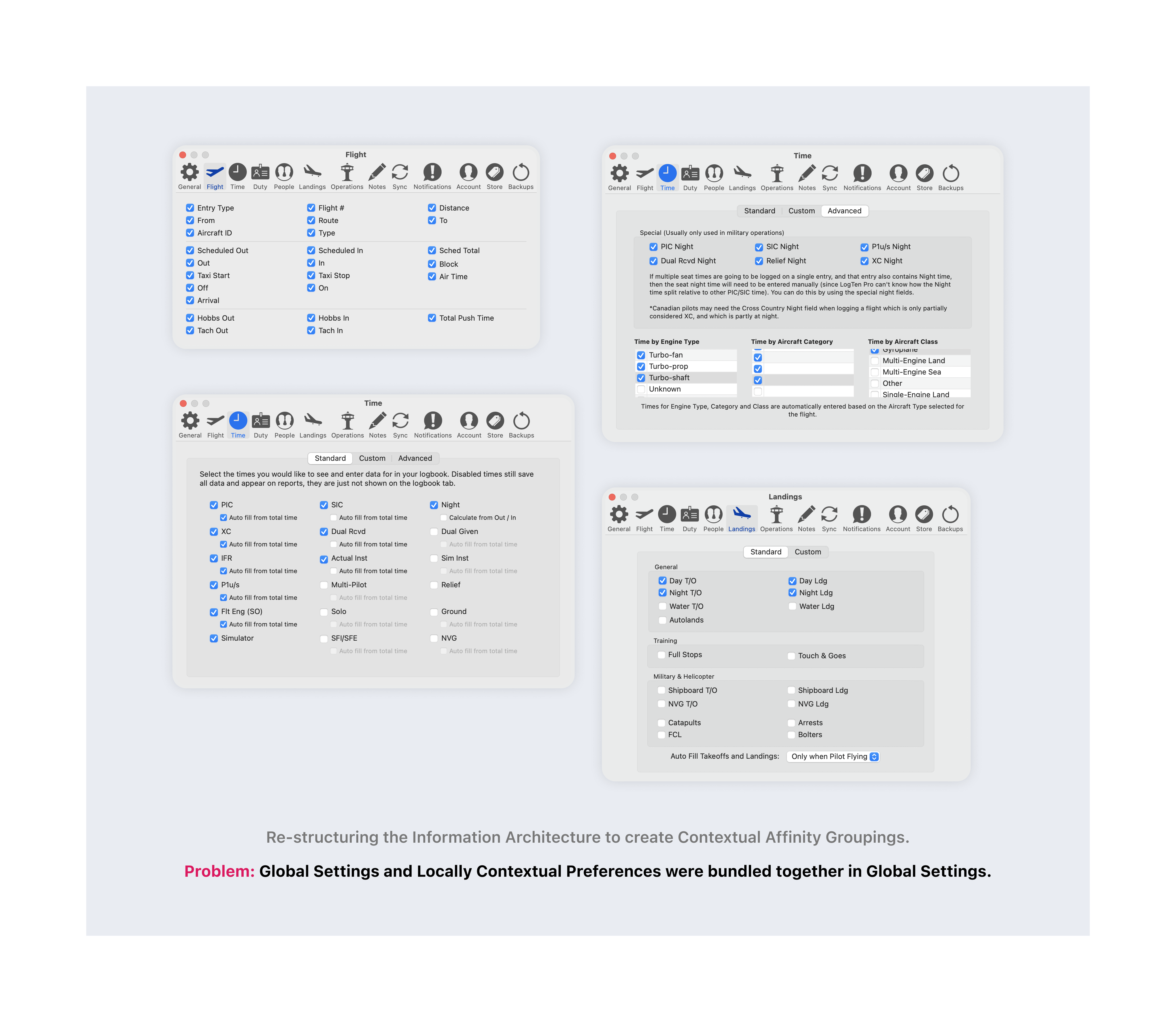
Previously all settings and toggles were grouped into general tabs within the apps global settings.
Many of these 'settings' were actually contextual preferences and configurations.
I held workshops with customers and key business stakeholders to map out the intended use of every setting in order to determine whether it related to the app on a global or relative level.
Redesigning & grouping related settings
Settings were separated from screen configurations and grouped by related functions.
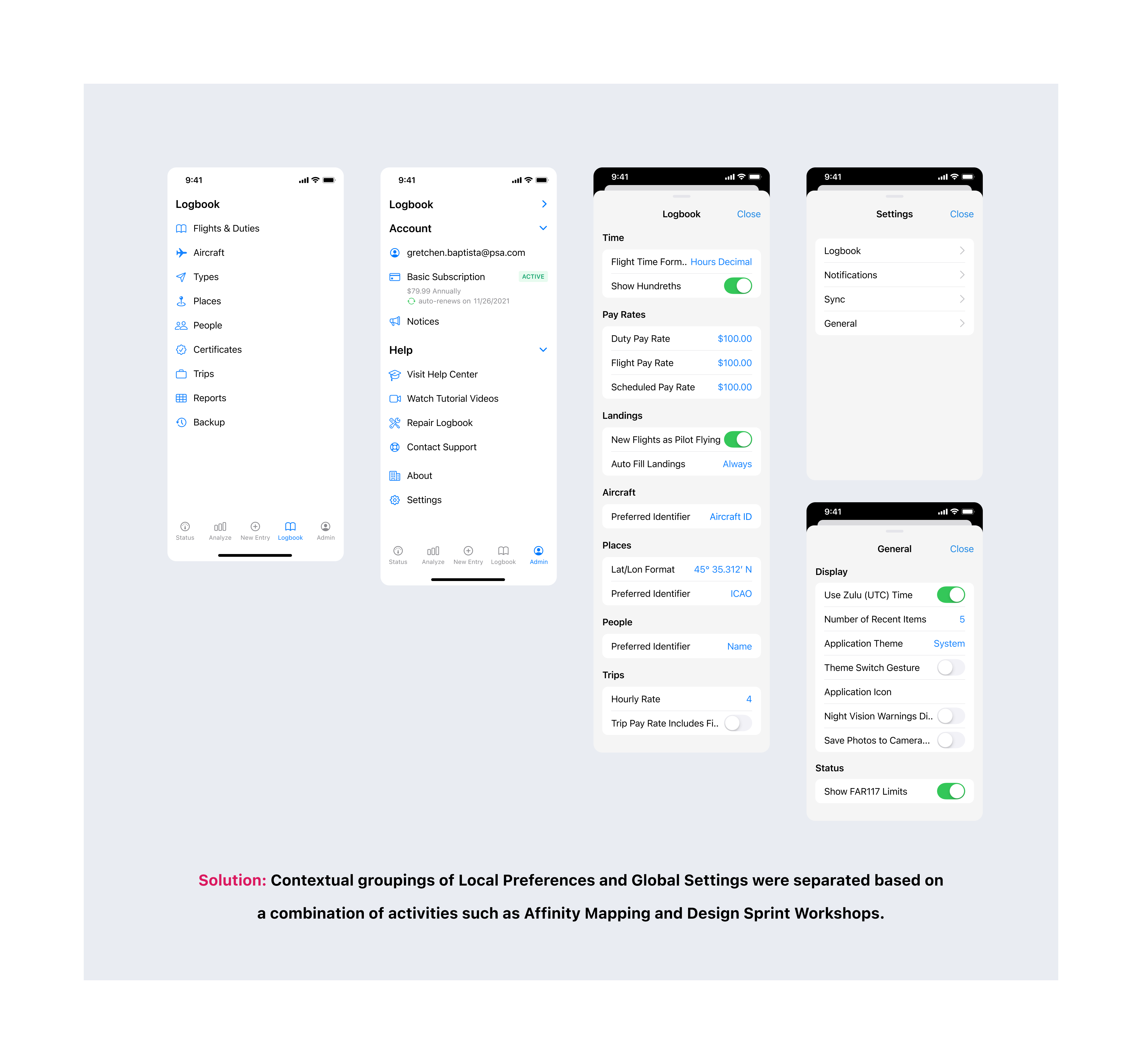
I created a screen that held global settings while also introducing account, subscription and help sections. These sections were arranged in a heirarcical list in a new Admin tab.
I then added contextual settings to each screen of the app so that a user could select the screen that the setting relates to and find it there. This means that if they are looking for Logbook related settings, they will find them in the Logbook Settings section and not in General or Notifications. This made the user's workflow more logical and intuiative.
Configurations were moved to the sections they controlled
Separating global settings and local sceen configurations unblocked the pilot's workflow.
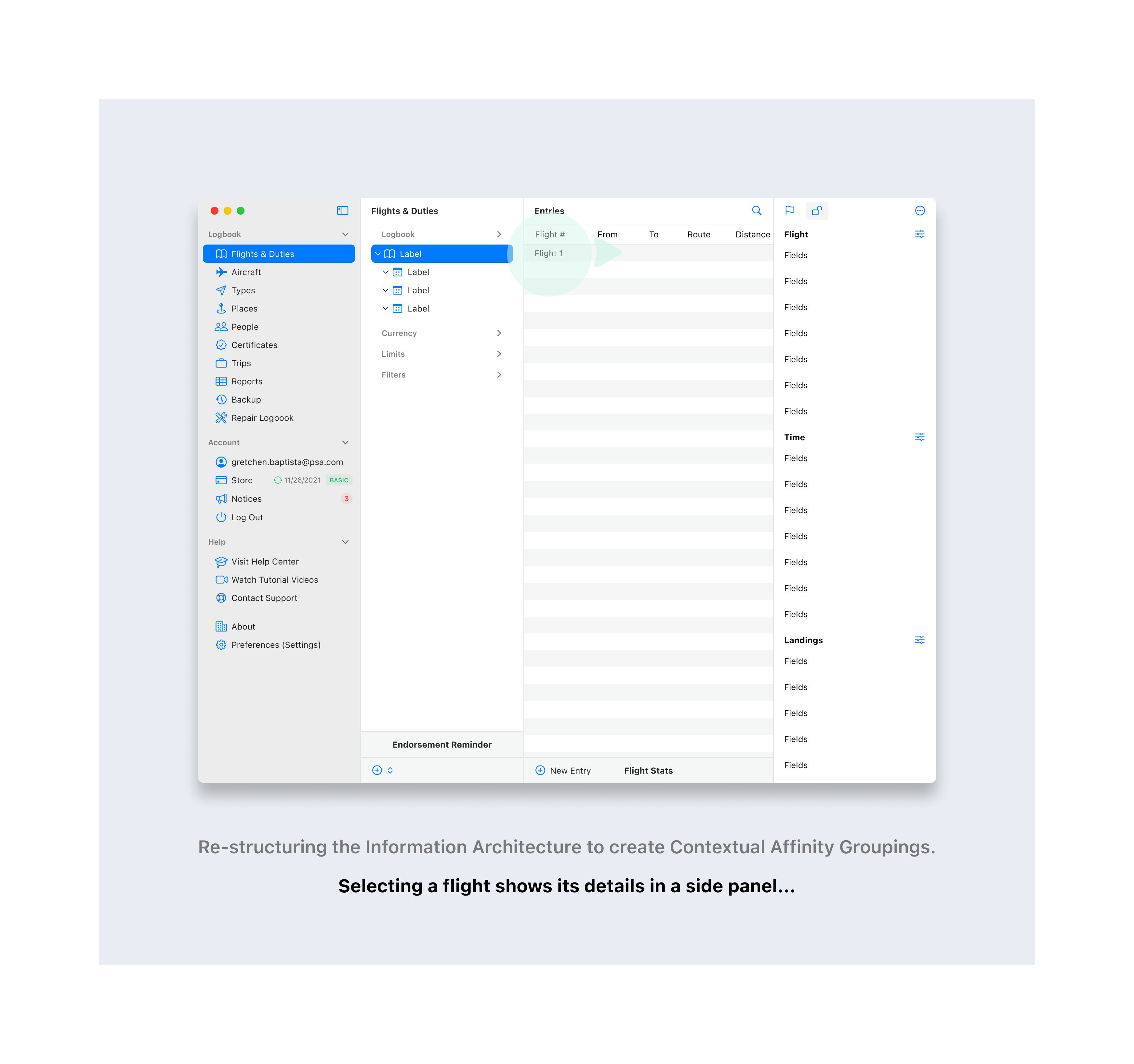
Likewise, all feature preferences and configurations were taken out of the global settings and relocated to their own respective areas of the main app screens.
So for example, in the image above, a user that needs to configure 'Landings' preferences could stay on the main logbook screen and simply select the config icon to the right of the 'Landings' section in the right pane.
As you can see in the image below, a new drawer animates in from the right side of the main logbook screen to show the preferences that are able to be toggled and set. This also increased the user's workflow as they no longer had to hunt in the global settings for these configuration preferences. Additionally, the new contextual config prefs allow the user to stay focused on the main logbook screen without being sent to a different screen or window.
Introducing a drawer to keep focus on the main task
Pilots needed to adjust configurations for specific functions while focusing on their main screen tasks.